Worried about managing study and finding work?
Follow these 3 steps to start creating your future. Take control of your employability development and study confidence.
Evaluate your employ-ability using the Self Assessment tool which will generate your personalised employ-ability profile.
Browse the employ-ability student resources, including career stories and industry snapshots.
Explore the Literacies for Life, empowering you to make informed life and career decisions.
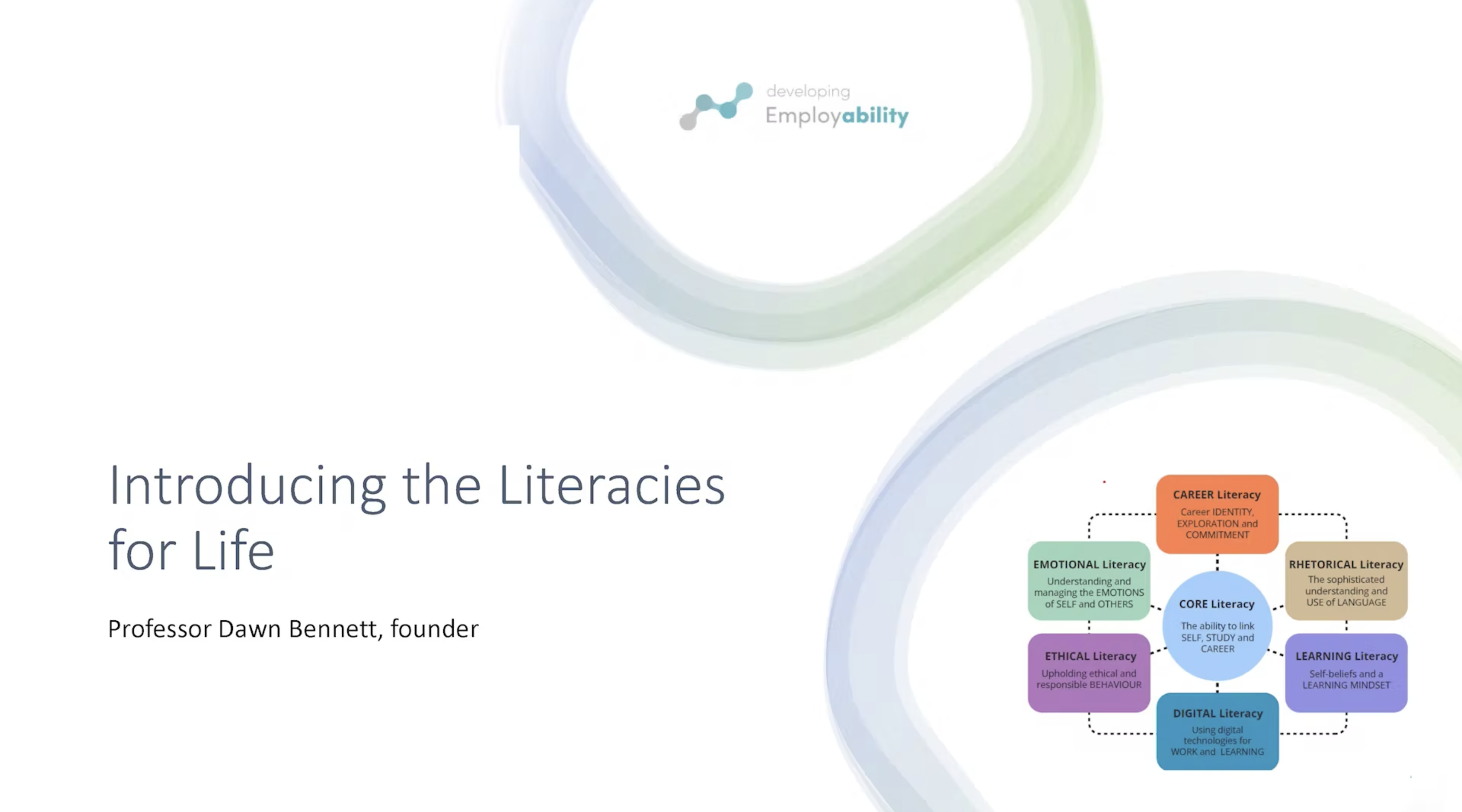
You can access your past profiles by entering your student number or email address here.
Yes! You can create a personalised profile at any time. Please direct any questions relating to your unit of study to your lecturer.
If accessing your report from the student site:
If accessing your profile report as an email attachment: